Generated API Documentation#
Generated API Docs#
Huma uses the OpenAPI spec to generate interactive API documentation using third-party tools. By default, Stoplight Elements is used to render the documentation at the API's config.DocsPath which defaults to /docs.
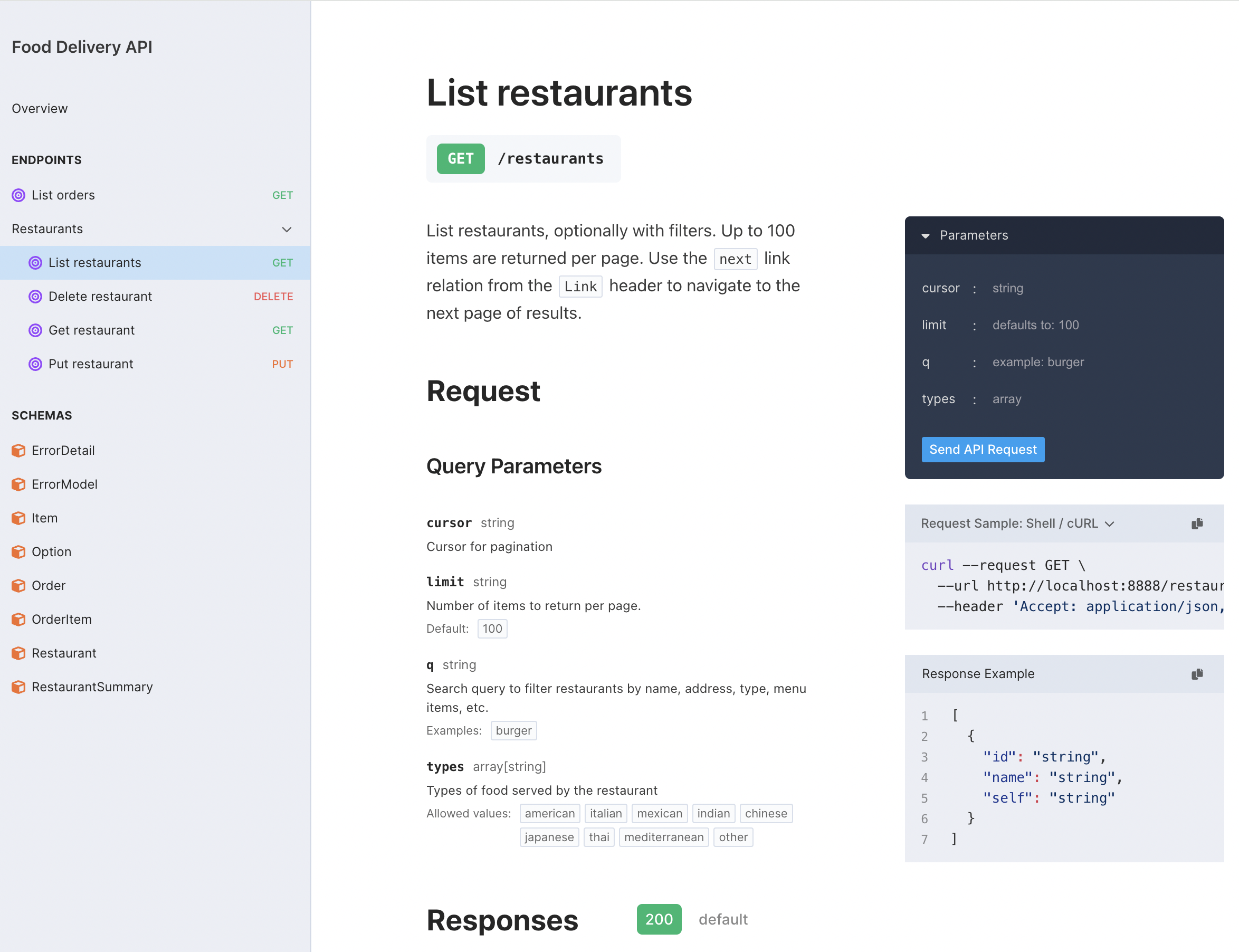
Disabling the Docs
You can disable the built-in documentation by setting config.DocsPath to an empty string.
Customizing Documentation#
You can customize the generated documentation by providing your own renderer function to the API adapter or by using the underlying router directly.
Stoplight Elements#
You can customize the default docs by providing your own HTML so you can set the layout, styles, colors, etc as needed.
router := chi.NewRouter()
config := huma.DefaultConfig("Docs Example", "1.0.0")
config.DocsPath = ""
api := humachi.New(router, config)
router.Get("/docs", func(w http.ResponseWriter, r *http.Request) {
w.Header().Set("Content-Type", "text/html")
w.Write([]byte(`<!doctype html>
<html lang="en">
<head>
<meta charset="utf-8" />
<meta name="referrer" content="same-origin" />
<meta name="viewport" content="width=device-width, initial-scale=1, shrink-to-fit=no" />
<title>Docs Example reference</title>
<!-- Embed elements Elements via Web Component -->
<link href="https://unpkg.com/@stoplight/elements@8.0.0/styles.min.css" rel="stylesheet" />
<script src="https://unpkg.com/@stoplight/elements@8.0.0/web-components.min.js"
integrity="sha256-yIhuSFMJJ6mp2XTUAb4SiSYneP3Qav8Uu+7NBhGJW5A="
crossorigin="anonymous"></script>
</head>
<body style="height: 100vh;">
<elements-api
apiDescriptionUrl="/openapi.yaml"
router="hash"
layout="stacked"
tryItCredentialsPolicy="same-origin"
/>
</body>
</html>`))
})
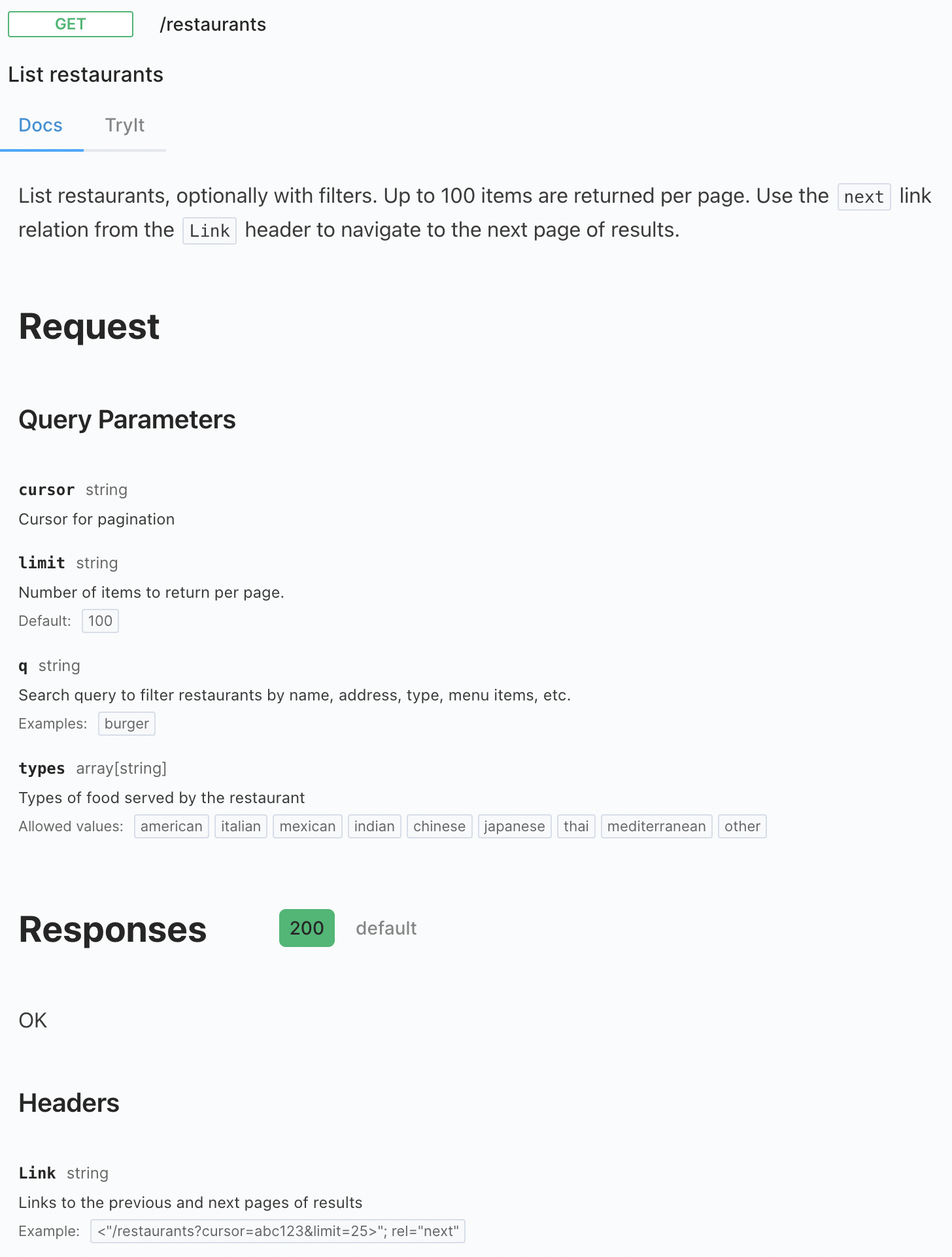
Scalar Docs#
Scalar Docs provide a featureful and customizable API documentation experience that feels similar to Postman in your browser.
router := chi.NewRouter()
config := huma.DefaultConfig("Docs Example", "1.0.0")
config.DocsPath = ""
api := humachi.New(router, config)
router.Get("/docs", func(w http.ResponseWriter, r *http.Request) {
w.Header().Set("Content-Type", "text/html")
w.Write([]byte(`<!doctype html>
<html>
<head>
<title>API Reference</title>
<meta charset="utf-8" />
<meta
name="viewport"
content="width=device-width, initial-scale=1" />
</head>
<body>
<script
id="api-reference"
data-url="/openapi.json"></script>
<script src="https://cdn.jsdelivr.net/npm/@scalar/api-reference"></script>
</body>
</html>`))
})
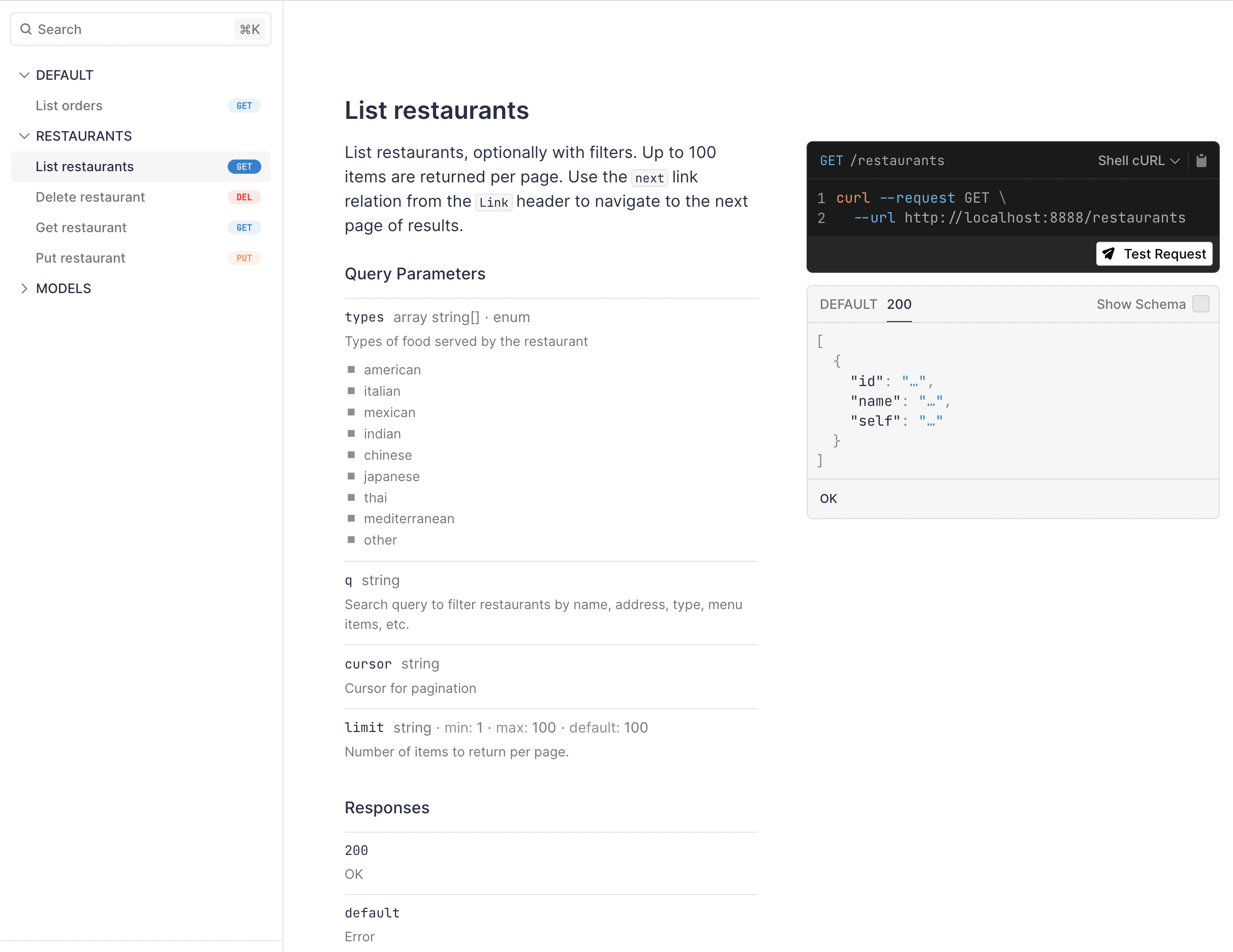
SwaggerUI#
SwaggerUI is an older but proven documentation generator that is widely used in the industry. It provides a more traditional API documentation experience.
router := chi.NewRouter()
config := huma.DefaultConfig("Docs Example", "1.0.0")
config.DocsPath = ""
api := humachi.New(router, config)
router.Get("/docs", func(w http.ResponseWriter, r *http.Request) {
w.Header().Set("Content-Type", "text/html")
w.Write([]byte(`<!DOCTYPE html>
<html lang="en">
<head>
<meta charset="utf-8" />
<meta name="viewport" content="width=device-width, initial-scale=1" />
<meta name="description" content="SwaggerUI" />
<title>SwaggerUI</title>
<link rel="stylesheet" href="https://unpkg.com/swagger-ui-dist@5.11.0/swagger-ui.css" />
</head>
<body>
<div id="swagger-ui"></div>
<script src="https://unpkg.com/swagger-ui-dist@5.11.0/swagger-ui-bundle.js" crossorigin></script>
<script>
window.onload = () => {
window.ui = SwaggerUIBundle({
url: '/openapi.json',
dom_id: '#swagger-ui',
});
};
</script>
</body>
</html>`))
})
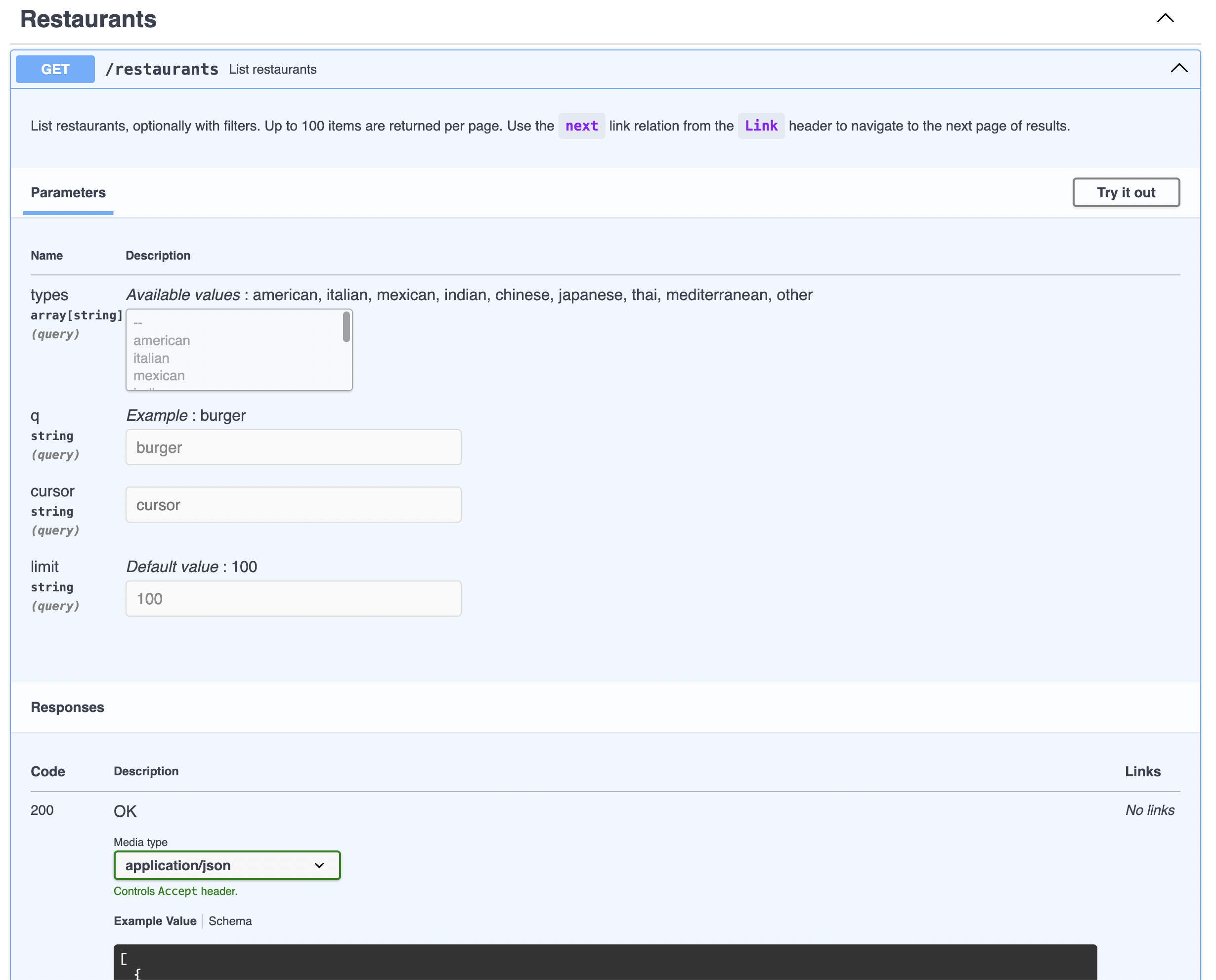
Dive Deeper#
- Reference
huma.Configthe API confighuma.DefaultConfigthe default API config