Your First API#
Let's build a simple API that greets people. We will take the person's name as a URL path parameter and respond with a JSON body containing a greeting message to that person. Here's the high-level API design:
Response Output#
Start by making a new file main.go and adding the greet operation's response output model, which has a body with a message field for the greeting message:
| main.go | |
|---|---|
Requests and responses may define a field Body which will be used to marshal or unmarshal the request or response body.
The example and doc tags are used to generate friendly API documentation via OpenAPI.
You should now have a directory structure that looks like:
Router & API#
Let's create a router, which will handle getting incoming requests to the correct operation handler, and a new API instance where we can register our operation.
Router
We are using the Chi for this example, but if you want to use the built-in Go 1.22+ router, you can do this instead:
router := http.NewServeMux()
api := humago.New(router, huma.DefaultConfig("My API", "1.0.0"))
Lots of other routers are supported too.
Operation#
Register the operation with the Huma API instance, including how it maps to a URL. The handler function will take in a struct that defines its inputs (in this case a path parameter named name) and return the GreetingOutput model we built above.
The path tag tells Huma that this field should be read from the URL path. The maxLength tag tells Huma that the name should be no longer than 30 characters.
Download dependencies for main.go:
Congratulations! This is a fully functional Huma API!
Calling the API#
Let's test it out! Start the server:
In another terminal window, make a request to the API using Restish or curl:
Schemas
You can ignore the Link header and $schema field for now. These are added automatically by Huma to help clients discover information about the API, and to provide things like auto-completion and linting in editors.
API Documentation#
Go to http://localhost:8888/docs to see the interactive generated documentation for the API. It should look something like this:
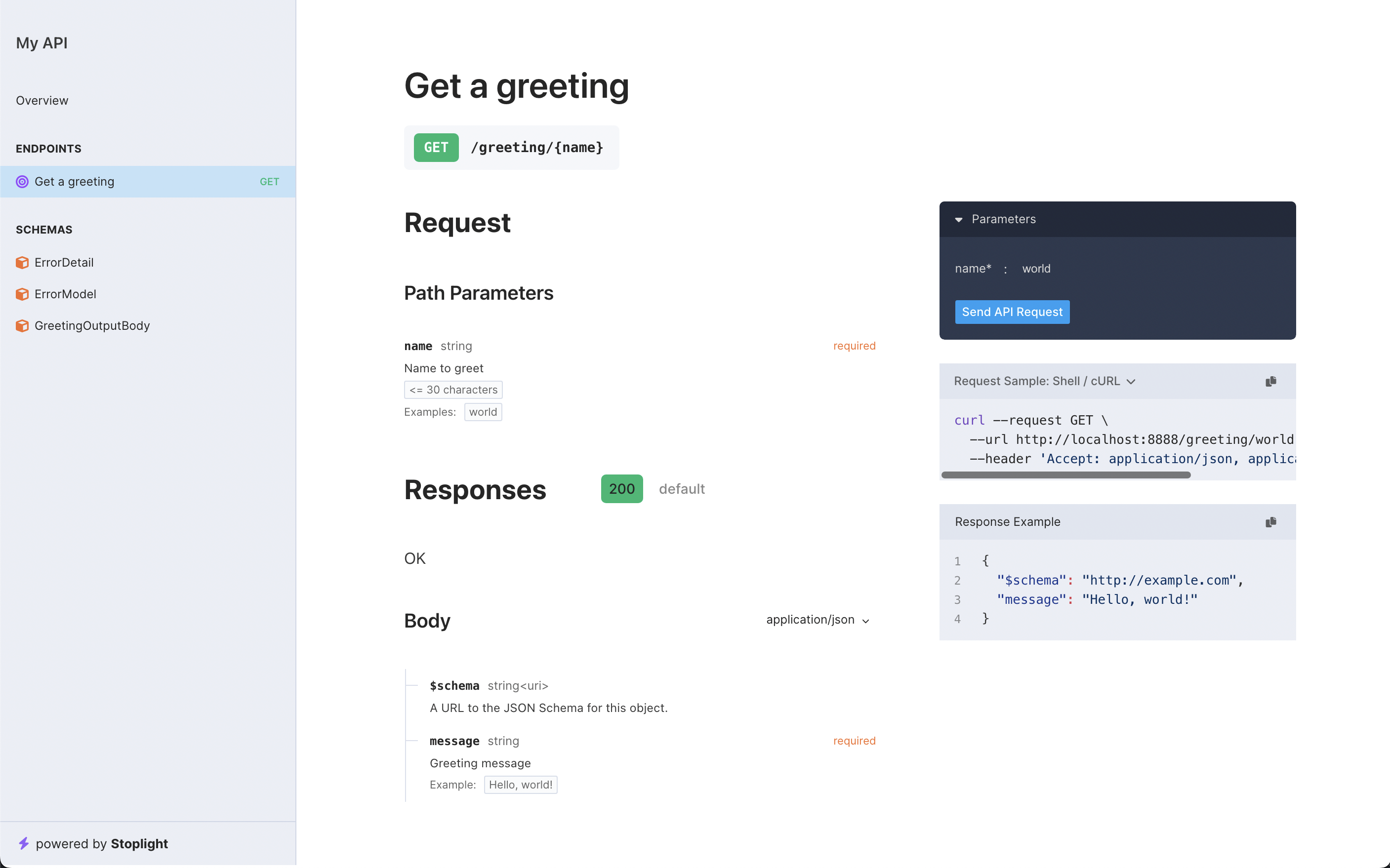
Using the panel at the top right of the documentation page you can send a request to the API and see the response.
These docs are generated from the OpenAPI specification. You can use this file to generate documentation, client libraries, commandline clients, mock servers, and more. Two versions are provided by Huma. It is recommended to use OpenAPI 3.1, but OpenAPI 3.0.3 is also available for compatibility with older tools:
- OpenAPI 3.1 JSON: http://localhost:8888/openapi.json
- OpenAPI 3.1 YAML: http://localhost:8888/openapi.yaml
- OpenAPI 3.0.3 JSON: http://localhost:8888/openapi-3.0.json
- OpenAPI 3.0.3 YAML: http://localhost:8888/openapi-3.0.yaml
Enhancing Documentation#
You can use huma.Register to add more information to the OpenAPI specification, such as descriptions with Markdown, examples, tags, and more. The huma.Operation struct provides full access to the OpenAPI including the ability to add extensions. See the huma.Operation struct for more details.
Now restart the server and take a look at your updated docs!
Review#
Congratulations! You just learned:
- Creating Huma input and output models
- Creating a Golang REST API with Huma
- How to make requests to the API
- How to view the generated documentation
Read on to learn how to level up your API with even more features.